To start a clan or train match, you have to login as a clan admin with your admin password:
mutate ut2votelogin <password>
(of course: don't type "password", replace it with the one you get from the people who know what they're doing).
A confirmation window appears, and now you can select the Setup button in the UT2Vote menu:
Click on Setup to open the clanwar setup menu:
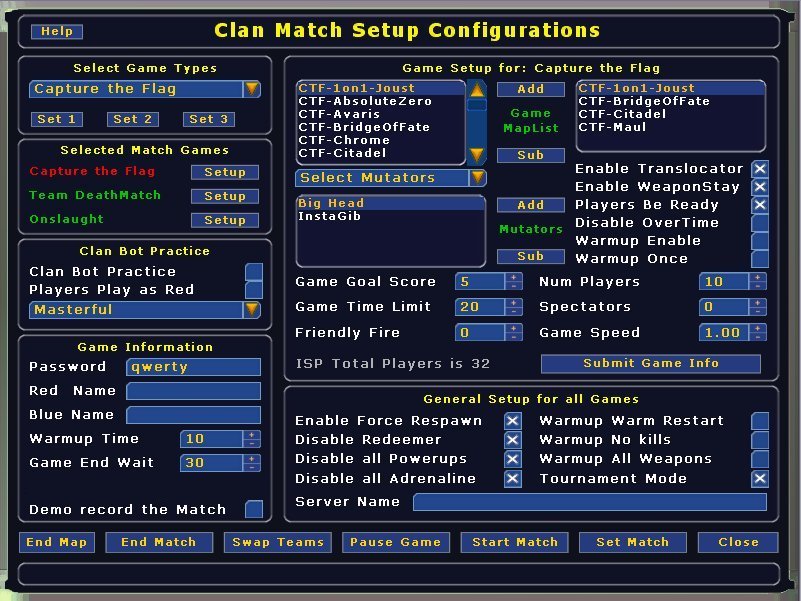
Select Game Types
There can be up to 3 different Games, which come up one after another. Therefor it’s possible, to select one predefined Gametype (also hidden Gametypes, but only allowed Gametypes) and set
this one by clicking on Set1, 2 oder 3.
Selected Match Games
By clicking on Setup behind the selected Gametype, the Game Setup for:-options for this match will be activated and can be fitted to your needs. The active match
will be additionally highlighted in red color.
Clan Bot Practice
Clan Bot Practice: Your clan can practice against bots.The bots will all be bed, and you clan will be all blue.For every human player there will be a bot - up to a maximum of 16.
Players Play as Red:
For the above Bot Practice, if the players want to be red and the bots blue.
Game Information
Password: The Gamepasswort is independant of other passwords and is only in effect for this clanmatch.
Red Name: Name of the red team to be displayed in the final scoreboard.
Blue Name: The same for the blue team.
Warmup Time: Warmup-time in minutes.
Game End Wait: time between 2 maps in seconds.
Demo record the Match:
For every game, a serverside demo will be recorded (starting with countdown) and saved with mapname, date and time.
Game Setup for:
Here you will define the settings, which are only valid for the actual selected game:
First there is the possibility to add several Maps
which will be played in the same order like they where added. Adding the same map several times is possible too.
Beneath there is a dropdown-menu for adding several Mutators.
For every option there will be a discription displayed on the bottom as a rollover. The options are:
Enable Translocator: Enables the Translocator.
Enable Weapon Stay: Weapons can always be taken.
Players Must Be Ready: All players must have clicked, to let the game start.
Disable Overtime:
The game ends if timelimit is reached, evan if there is a tie.
Warmup Enable: Will give the Teams a warmup period.
Warmup Once:
There will only be one warmup period on the first map - the other maps will not have any warmup.
Now the prefered Limits, Friendly Fire andGamespeed may be setup.
ISP Total Players is XY:
This shows the maximal sum of MaxPlayers + MaxSpectators.
Submit Game Info
saves the settings for the selected game. As long as the settings won’t be saved, this button is marked red. Saving is an absolutely must, else all settings will get lost.
General Setup for all Games
These setting apply for all games of the match:
Enable Force Respawn: after being fragged, you immediately respawn, without having to click.
Disable Redeemer:
Redeemer and IonPainter will be disabled.
Disable all Powerups: Shield, Super Shield, Big Keg und UDamage will be deactivated.
Disable All Adrenalin: Adrenalin will be deaktiviert.
Warm Restart:
Starts the Match after the end of warmup imidiately. This only works, if Tournament and Players must be ready are not checked.
Warmup Nokills: No one will be fragged during warmup period.
Warmup Weapons:
Everyone will be given all weapons at the start of a warmup.
Tournament Mode: The game wont begin, untill all players (max. Players) have connected.
Server Name:
This setting is only adjustable, if the admin has enabled it, and if there is at least one gametype with a servername, not set to “none” oder “”. Now you can define a servername which will be displayed in the serverbrowser, while the match is in progress.
The final row of buttons:
End Map: the actual map will be cancelled, the scores get deleted and the match continues with the next map. if there is no next map, this button behaves like End Match.
End Match:
the Clanmatch gets cancelled, all scores get deleted and the server will be switched back to standard settings.
Swap Teams:
The teams swap colors immediately. The scores stay with the teams, not with the colors.
Pause Game: The game will be paused.
Start Match:
The ClanMatch gets started. Befor this button is used, all settings must be saved with Submit Game Info !
Set Match:
The ClanMatch get’s prepared. It will start after the current map has ended. Befor this button is used, all settings must be saved with Submit Game Info !
Close:
The Matchsetup gets closed. If the Clanmatch isn’t allready running, all settings get lost.
[UT2Vote 4.8] [Mainmenu] [Games] [Mutators] [Kick Menu] [Settings] [Top Maps] [New Maps] [About] [Admin] [Clan Setup] [Installation]